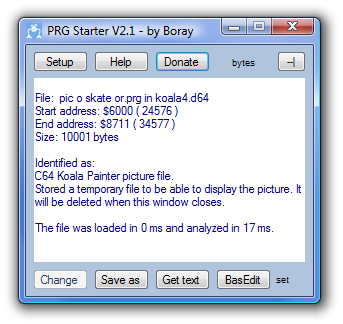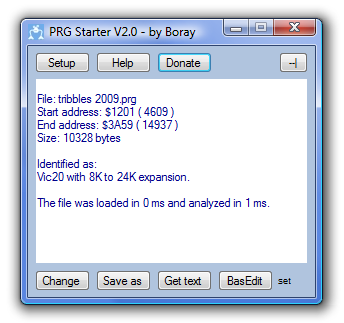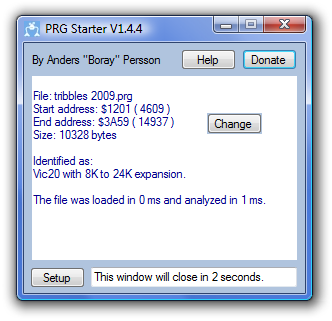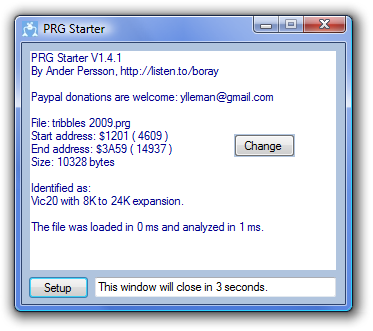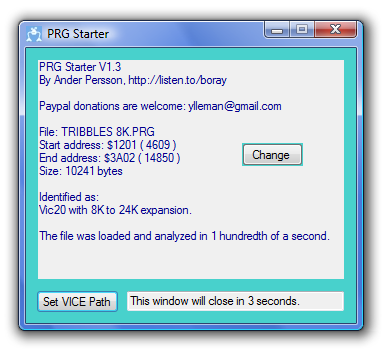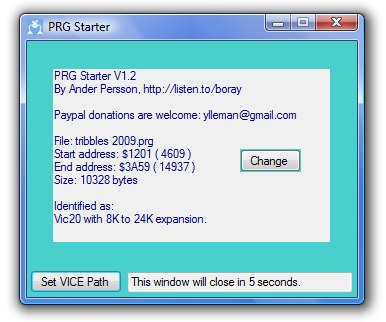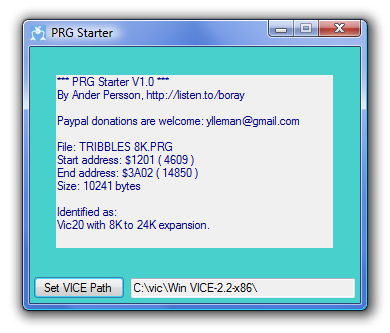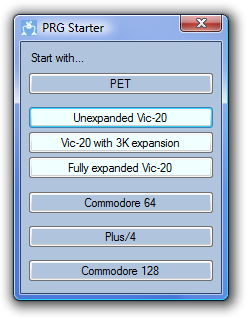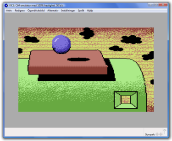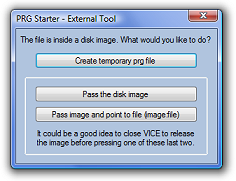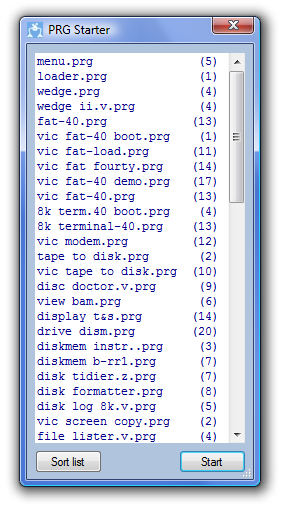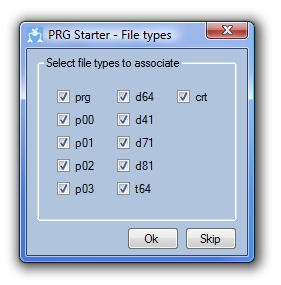|
Older release notes
Notes that doesn't apply anymore are written in gray.
V2.4.6 - 21/12 2014
My old site is closing and so is the update service needed for PRG Starter. This version fixes
all of the broken links.
V2.4.5 - 24/7 2011
Now only requires .NET 2.0 instead of .NET 3.5.
10/6 2011
Added an alternative version to download for Linux/Mono.
V2.4.4 - 2/5 2011
Added support for displaying Vic-20 MFLI pictures.
V2.4.3 - 25/10 2010
The -startfirst option now also hides the PRG Starter window by opening it minimized.
V2.4.2 - 29/9 2010
Adjusted parameters for c64/Plus4 autostart recognition.
V2.4.1 - 28/9 2010
Added a command line option by request called "-startfirst". When used, the file list window
for disk images will be suppressed and the first file in the list will be started right away.
Usage:
PRG_Starter -startfirst diskimage.d64
V2.4 - 6/8 2010
* Fix for Windows XP: The right border of the main window got too thick in Windows XP.
* Added support for usage of a new feature in the NEXT Vice emulator release. (Tested with VICE 2.2.6 "UNSTABLE").
In the start dialog that pops up when pessing the "start" button (or when using scroll-lock-manual override mode),
a new checkbox is present: "Load to standard basic memory". If checked, then the file will be loaded to the standard
basic memory position of the selected machine even though the address of the file points elsewhere. (Equivalent of
LOAD "FILE",8 instead of LOAD "FILE",8,1). If you are using VICE 2.2 or older, then the new checkbox simply won't work.
This version has actually been ready for release in three weeks. I wanted to wait until the new VICE version was released.
(It isn't released yet).
But as this PRG Starter version also includes a Windows XP fix, I didn't want to wait any longer now. Windows XP is still the biggest OS out there.
Of the people visiting my homepage, 50.6% uses Windows XP -- 19.4% uses Vista -- 12,2%
uses Linux -- 10% uses Windows 7 -- 2% uses other Windows versions. Only 1.6% uses Mac.
V2.3 - 25/6 2010
* The TAP support was very much improved. Especially for C64 and Vic-20. The data inside is now read and analyzed.
You can also save out .prg and .seq files from Taps. This is however not the case for some c16 taps
(tap version 2) or
if the tap has too many errors. Then the "Save as" button will just be disabled.
* If
PRG Starter could identify a program in the tap, then the "Change" button will turn into a "Next"
button. Pressing "Next" analyzes the next program on the tape, but doesn't restart VICE. This
is useful for saving out more than one prg file from a tape. Note that programs saved with turbos
won't be found.
PRG Starter is probably the fastest tap->prg conversion tool out there. But have in mind that
there often is a reason why a tap file is a tap file; that the files inside most likely not will
work on their own.
The previous frequency based tap identification routine is still used in some cases. For example
when the new routine fails to find
anything.
* PRG Starter now automatically checks for updates. (Windows only).
If there is an update available, a message will be written at the end of the text in the main window.
PRG Starter only contacts the update server the first time you use PRG Starter in the day.
This is done in the background so you won't notice anything. No data is collected from your computer.
The system also allows me to post various messages in the main window, for example letting
you know if I'm working on a new version or something like that.
* The main window's height is now automatically set so that all text will be visible.
This means that the window sometimes will be smaller and sometimes bigger than before.
It's also possible to resize the window manually.
Total number of downloads: 231. Total number of
money donations: 4. Total amount of money received: $45.
V2.2.1 - 8/6 2010
* Support for Yape was added. (Windows only). Many Plus/4 users prefer the Yape emulator over VICE's Plus/4 emulator. To use Yape as your default Plus/4 emulator, just copy Yape.exe and Yape.ini into your VICE folder. After this, Yape is used instead of xplus4.exe.
Note for disk images: As there is no support in Yape for starting a specific file in a disk image, a temporary file will be created and started instead when you try to do that. To attach the disk image, then just press "Start" without selecting a file inside.
Tip: There is nothing that prevents you from setting xplus4.exe as your External Tool.
V2.2 - 7/6 2010
|
* Support for Tap files was added. The identification is based on that different machines have sliglty different
tape frequencies. Plus/4 taps and most C64 taps are autostarted
directly. As the rest is more difficult to distinguish between and as the routine can't tell different Vic-20 configurations
apart,
a new dialog window pops up where
you click on the emulator and setting you want to use. The most likely settings are highlighted.
The global override tags in filenames ((vic_none), (c64) etc.) all work
with Tap files and will load the file directly into the desired emulator without showing the new dialog window.
* A new "Start" button was added to the popup/main window. It opens the same dialog window as is opened
for some Tap files. You can in
other words easily try a file with any emulator without making any changes to the file. This is of course handy for
files that arenít identified correctly.
* New manual override button: When you have Scroll-Lock enabled, all identification will be bypassed. Even the
global override tags in filenames will be bypassed. Instead the new dialog window will appear to let you select
the system to use. So it's
now important to normally have this key turned OFF!
* Bugfix in one of the basic analyzing routines.
* Some more changes to use the new start selection dialog window.
* I found 165 Vic-20 cartridge files with the extension .crt even though they really were .prg's. So I made
adaptations to run those too. Real .crt files are now checked for the "C64" tag inside.
| |
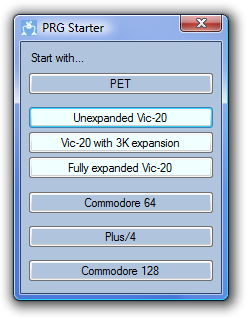 |
So how accurate is PRG Starter in identifying Tap files? Take a look at this graph.
The red dots are c64 taps, the blue ones are Vic-20 and the green ones are Plus/4. Those marked with a big red circle will be opened
with the wrong emulator. Those marked with a black circle are identified as the wrong computer, but opens the user dialog
window so you can choose the right one. For one area, it says "Most likely C64 or Vic-20" and the dialog is opened.
Only 2.5% of the taps
are opened directly in the wrong emulator. When this happens, just press the new "Start" button to try another emulator.
Most Plus/4 taps are marked "c16" inside instead of "c64" which makes it possible to always open those with the right
emulator.
Why isn't the Tap file identification as accurate as for the other file types? And why isn't it possible to use the
"Save as" button to save out a prg file? Well, a Tap file is more or less a
physical copy of all pulses recorded to a tape. It's more like a sound format than a data format in that way.
Commodore tapes are quite complicated with lots of error correction. And all errors from the original tape
scans are most likely still in there so that would make it even more complicated to analyze the actual program inside.
But at least I got my frequency based identification to work a lot better than I thought I would! :-)
The previous version (2.1) was downloaded 49 times. Total number of downloads: 187. Total number of
money donations: 4. Total amount of money received: $45.
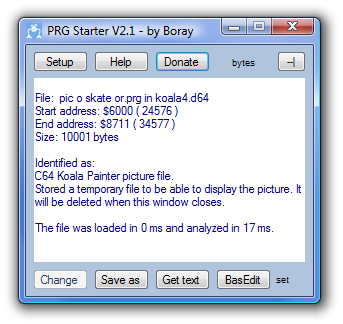
V2.1 - 21/5 2010
|
* Support for displaying some Commodore 64 picture formats was added: Koala Painter, Doodles, Wigmore
Artist64 and FLI pictures starting at $3C00 and $3B00. A temporary file is created and autostarted, containing the picture and viewer program code.
* The 4K-plugin-at-$A000-VICE-bug override was improved. Now you don't have to press Alt-R to start. Instead, a
temporary file expanded to 8K is created and autostarted. The same thing applies to all $A000 cartridge images inside disk images.
This also makes more games to work as some are protected from running
in ram.
| | 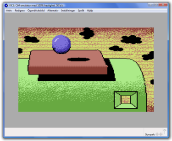 |
* After starting a specific file in a disk image and then when closing VICE, the file that was started is now
pre-selected when the directory window re-opens. So now you don't have to remember where in the list you were.
|
* A new "Disk tool" button in the directory window. It opens a disk tool for the
disk image in VICE. It has the functions to rename files, delete files etc.
It's a stripped and changed version of the "batch delete version" of my
Vic20 disk menu program. It will of course work with disks for C64, Plus/4 etc as well.
Help is shown in the popup window.
When you close the disk tool, PRG Starter's directory window will re-appear.
* New feature: Press "bytes" next to the drawing pin button in the popup window to show a list of the file's bytes in decimal form separated by
colons, grouped in kilobytes. The numbers are displayed in the popup window. This could be useful if you for example want to make basic data statements.
| |  |
|
* The dialog for using the "External Tool" button on files inside disk images was improved. Now there are three choices:
Extracting a temporary prg file, pass the whole disk image or to pass the disk image while pointing at the current file
inside, compatible with VICE and BasEdit.NET (since V1.2.9)
* The directory sorting routine was optimized for speed.
* Non standard file system C128 auto booting disk images are now detected.
* PET vs VIC+3K detection was slightly adjusted.
| | 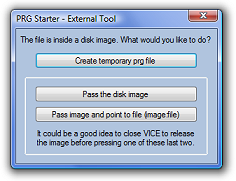 |
* Added a name filter in the "Save as..." routine, filtering out strange characters from the filename to
prevent likely troubles from happening.
* The naming of the temporary files was changed to not interfere with your file browsing.
If you want to find the temporary file, it's starting with a "z" and will therefor most likely be at the bottom of your file list.
* Minor change to the text extracting routine.
* Bugfix: Vic-20 cartridges saved as .p00 or .t64 files didn't work.
The previous version (2.0) was downloaded 33 times. Total number of downloads: 138. Total number of
money donations: 3. Total amount of money recieved: $25. ($23.41 after PayPal fees).
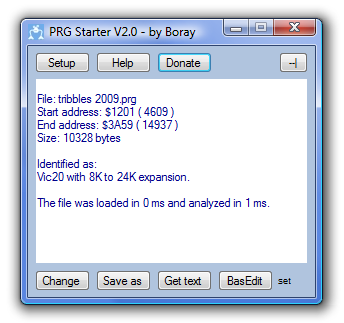
|
V2.0 - 3/5 2010
* When starting a disk image (with more than one file inside), a new directory window will appear. Double click
the file you want to start. If you just press "Start" without selecting any file, then it will load "*",8,1 just as before.
* There is no counting down delay for the popup window any longer. Instead, the popup window will close when you close
VICE. If you started a specific file in a disk image, then PRG Starter will reopen the directory window when you
close VICE.
* A new "drawing pin" button in the upper right corner. Use it to keep the popup window from closing when you
close VICE.
* Added a text viewer / text extraction tool. Read all about it here.
The new "Get text" button opens the text extractor for any file. It opens automatically for files identified as
text files.
* Support for .seq, .s00, .s01, .s02... files.
* Added a "Save as" button. This allows you to save out .prg and .seq files from disk images. You can also convert
.p00 and .t64 files to .prg
* A new "External tool" button which lets you load the current file into an external program. BasEdit.NET (since V0.9.8)
and Yape are two strong candidates. If the prg file is in a disk image, then you can choose to extract a temporary file
or to pass the whole disk image to the program. Click on "set" beside the button to select a program as your external tool. (Windows only)
* Many improvements of the file identification process and more details in the identification reports.
* The popup window's Y position is a little randomized to make it easier to find the right window if you have
more than one emulator running.
* Bugfix: Minipaint pictures in .p00 files didn't work.
I worked on this version for 12 days. The program is now 91kb in size.
| |
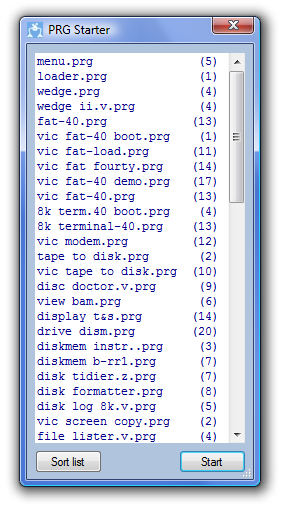
|
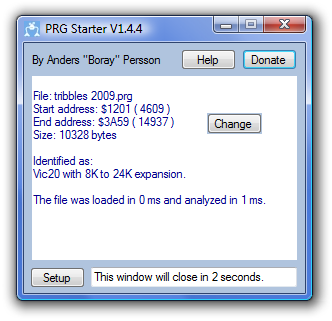
V1.4.4 - 19/4 2010
* Changed the window design. Two buttons were added; "Help" and "Donate". The window was also made a bit smaller.
V1.4.3 - 18/4 2010
* The routine that detects machine language access of the TED chip (Plus/4) was fine-tuned.
V1.4.2 - 17/4 2010
* Added support for Commodore 64 .crt files.
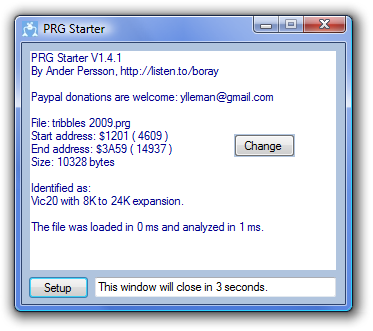
V1.4.1 - 15/4 2010
* Added support to display Vic-20 Minipaint pictures.
* Added support for .D41 files (Which is the same thing as D64)
V1.4 - 14/4 2010
Main news: .D71, .D81 and .T64 support, file associations setup and new global overrides.
* PRG Starter now supports .D71, .D81 and .T64 files.
* With disk images, the whole directory is now scanned. Before, only
the fist 8 entries were scanned.
* The "Set VICE path" button was replaced with a "Setup" button to both associate filetypes and set
the VICE path. As the number of supported file types has grown since the first release (that only supported .prg files),
I thought it was time to make the setup
easier. (Windows only)
* New global overrides. You can now force a file to be opened with any emulator by renaming the file and
putting any of the following keywords in the filename: (c64), (c128), (plus4), (pet), (cbm2), (vic_all)
= Vic20 with ram in all memory blocks, (vic_none) = Unexpanded Vic20, (vic_3k) = Vic20 with 3k expansion,
(Vic) = Vic-20 with automatic memory configuration. Only use the overrides when you find a file that doesn't
open with the right emulator and when the Change button doesn't appear or help. This is mostly useful for files with strange starting addresses, for example
autostarting files.
* Additional VICE options. You can now put additional VICE options inside {}-brackets in the filename to add
these options to VICE. This is useful in case a file needs special features in VICE that you normally don't have
in your VICE settings. Many demo disks need true drive emulation for example, for which you can add {-truedrive} in the filename.
For example: bible1{-truedrive}.d81
* The time measurements are now much more accurate. It now measures in milliseconds instead of
hundredth of a second. On my computer, PRG Starter analyzes most files in just one millisecond. That is... FAST!
* Adjustments for autostarting C64 and Plus/4 D64 images.
* Changed colors and design.
* Some other fine tunings to the program.
* Big changes to this web based documentation.
PRG starter is now 62kb in size. That is exacly twice as much as the first release.
|
|
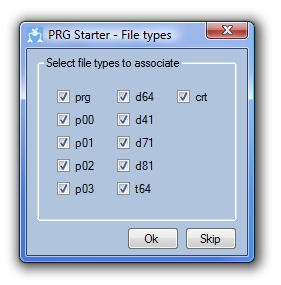 |
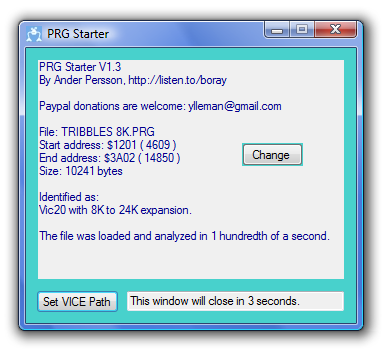
V1.3 - 29/3 2010
Main news: Improved file identification, .D64 support and compatibility changes for Mono/Linux.
* PRG Starter now supports .D64 files. It will analyze the first PRG file inside and
autostart it with the right VICE emulator with the correct settings. Even the
change button works with .D64-files.
* The identification routines for the machines that share the same
loading address were redesigned. This is what I have spent most time on for this version (something like 90%).
If you
want the short story then just let's say they now are more based on facts than on guesses.
The details follows below, but first, let's mention a new feature; "overrides". Even
though the vast majority of files now are identified correctly, you can now rename a file
and add "(vic)", "(plus4)" or "(pet)" to the name to override the Pet/Vic/Plus4 detection completely.
For example: "pacman(vic).prg".
Note that the file still has to have the correct starting address so you can't use this to
for example to load a c64 file into the Plus/4. (Use the Change button for that.)
Now to the detailed description of the new detection algorithms:
VIC vs. Plus/4:
If the file is too big for an unexpanded Vic-20, then it's for a Plus/4. If it's smaller, then the file
name is checked for the override tags "(vic)" and "(plus4)". If not found, then
the basic code is scanned for Basic V3.5 commands and for any color codes 8-15 in strings. If any are
found, then it's
a Plus/4 program. Then, it's scanned for basic access of the ted chip and for a certain use of screen
pokes. If found, it's a Plus/4 program.
After this and if there is just basic and no machine language in the program, then it's
regarded as a Vic program.
If the file contains machine language, then it's scanned for access of the VIC and TED chips and
every access adds to a machine score. If the score is a draw, then
the Vic-20 will win.
VIC+3K vs. PET:
If the file is too big for a Vic-20+3K, then it's for a PET. If it's smaller, then
the file
name is checked for the override tags "(vic)" and "(pet)". If not found,
then
the basic code is scanned for color codes in the strings and for any lines longer than what can be
made with a Pet. If any are found, then it's
a Vic program. After this, the file is scanned for machine language access of the Vic chip and screen.
If found, it's a Vic program. Then it's scanned for Basic access of the Vic chip and for certain screen pokes. Then it's
a vic program. After this, as a last resort, the words "pet", "vic" and "3K" are counted in the file and in the filename.
If the vic count is higher, then it's a vic program. If it's a draw or if the pet count is higher,
then it's a Pet program.
* Compatibility adjustments were made to make PRG Starter run with the .NET substitute Mono on
Linux.
* Some smaller adjustments were also made. For example; The window's design and position were changed
and a timer was added to see how long time PRG Starter needs to execute.
V1.2.1 - 18/3 2010 - A small change in two of the file explanation texts.
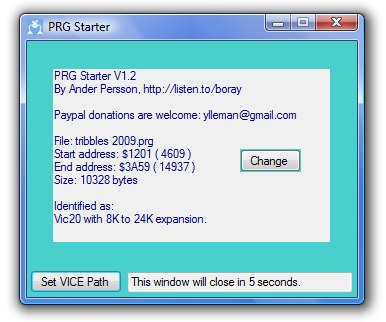
V1.2 - 17/3 2010:
* It's now possible to change the starting address of programs that have a $XX01 starting
address. (All normal program ram spaces
ends with $01). If this is the case, a "Change" button will appear. So if it's
obvious that's the wrong emulator is used for a file, you can now change it to the right one. Some programs
do have the wrong starting address if for example someone have loaded and saved a program with a
computer that it wasn't made for. In the change address dialog, some choices will be shadowed and
unavailable when it's not possible or unwise to save as those types.
* The file identification was fine tuned and expanded. For computers that share the same starting address
(PET / VIC+3K and VIC / Plus4 / C16 ), not only the file size is looked at, but the file contents (and
name) are now scanned for different things. And from this, a machine
score is calculated. This also makes it possible for you to add the words PET, VIC, PLUS4 or C16 to the
filename to add to the score
in case that the wrong emulator is opened for a file.
* Memory settings changes to make it easier to start dual cartridge files for Vic-20. Do like this: Double
click the non-A000 part. Then drag and drop the A000 part into the VICE
window. Press Alt-R to start.
* The popup window now always opens in position (10,10) of the screen (upper left corner), which means
that you can save VICE's settings so that both windows always will open beside each other.
* A counting down message is now shown in the pop up window. To prevent the
window from closing, click on the message. The counting down will also stop if you press any of the buttons.
V1.1 - 14/3 2010 - Added support for .p00 files.
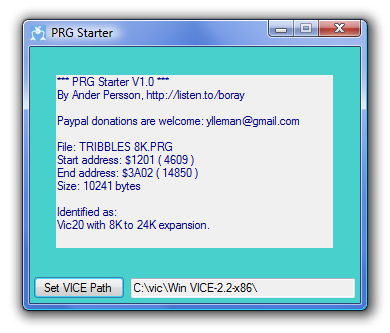
V1.0 - 11/3 2010 - First release. The PRG file identification code was based on my amiga program "PRG Info" from 2004.
|
|