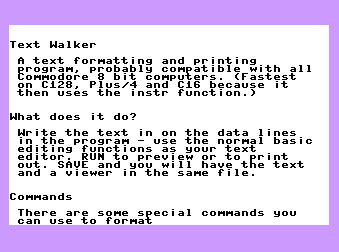
Download: textwalker.zip
PAL C128 2MHz 80 columns: 167 cps
PAL C16 (YAPE): 103 cps
NTSC Plus/4: 94 cps
PAL C128 40 columns: 83 cps
PAL Vic-20: 65 cps
PAL C64: 57 cps
MPS1250 printer - Draft: 120 cps, (According to
NLQ: 24 cps the manual)
Cps= Characters per second.
<br> Line break <p> Two line breaks <i> Italic On </i> Italic Off <b> Bold On </b> Bold Off <h1> Big Headline On </h1> Big Headline Off <h2> Headline </h2> Headline Off <end> End of document
100 data "<h2> Hello! </h2> This is a text written with" 110 data "TextWalker V1.1. With it, you can do word processing" 120 data "with <b> formatting </b> on an unexpanded vic-20" 130 data "with suprising nice results." 2000 data "<end>": rem don't touch!
C128: Scroll lock to pause, and Commodore to slow down.
Plus/4 and C16: Control-S to pause, and Commodore to slow down.
Vic-20 and C64: Control to slow down.